Epson Event Manager 3.11.79 (Latest version) Install and Download for Windows and Mac

Epson Event Manager Software Download and Install for Windows and Mac OS.


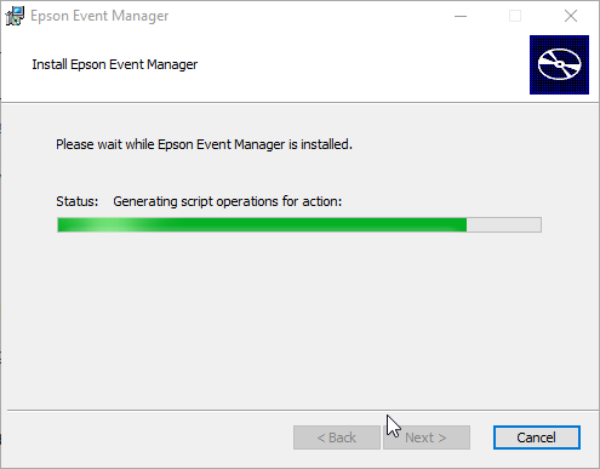
Latest Blog Posts
If you are looking to optimize your scanning experience with your Epson scanner, the Epson Event Manager software is a handy tool to have. To our experienceit is very user-friendly, and you will find it easy to navigate through the control panel of your Epson. The latest version of Epson Event Manager software is currently version 3.11.79 for Windows and 2.51.89 for Mac. Make sure to have the latest version installed on your computer, to stay up-to-date with the latest functionalities.
Besides enhancing your PC setup, this utility also plays nice with mobile devices, making it super versatile. Just remember, whether you’re updating your printer driver or tweaking settings in the control panel, having the current version of the Epson Event Manager utility is important.
You can safely download and install the software directy from our site or from the official Epson website. Simply search for “install Epson Event Manager” to find the right version for your operating system. With the software you can adjust your scan settings precisely to your needs with just a few clicks. We typically use the software for archiving documents or digitizing old photos. To have the latest version of installed on your computer can significantly streamline this process.
Epson is a world leader in scanning technology and offers a wide variety of reliable and compatible commercial document scanners. The Japanese company is one of the largest manufacturers of computer scanners, printers, and imaging-related equipment. The Epson Event Manager software helps with your scanning device on your Windows or Mac computer.
What Is The Epson Event Manager?
Epson Event Manager enables you to open up a scanning program and use its features. The software makes scanning even quicker. Select Applications Epson Software and double-click the Launch Event Manager icon to start the software.
What Does The Epson Event Manager Do?
Epson Event Manager Software is typically used to support users with various Epson scanners. The software also assists users with Scan to Email, Check as PDF, Check to PC, and more. The application runs in the background and can be accessed from the system tray.
Main Features
- Supports advanced scanner features
- Free to use for Epson device users
- User friendly software
- Offers easy scanning and printing options
- Supports settings adjustments such as size, target folder, resolution, document format, and others
- Offers support for Windows and Mac
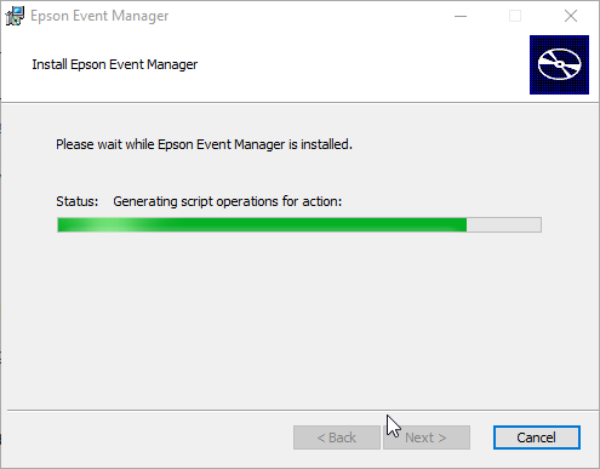
Download and Installation of Epson Event Manager Software for Windows 64-bit and 32-bit
The latest version of Epson Event Manager Software is 3.11.79. Use this utility make use of all advantagesyour Epson product offers.
- Visit the Epson Event Manager Software Download for Windows download page first.
- Click the Download button on this page to initiate the download on your computer.
- Once the download is complete, please click on “Open Folder” or double-click the downloaded file.
- Now you can install the Epson Event Manager.
- Find the downloaded file, double-click the icon to open.
- Click the “Ok” button to continue.
- Now follow the setup process.
- Accept the License Agreement, and click the “Next” button.
- After the installation has ended, click the “Finish” button.
- Now you can enjoy your Epson Event Manager Software.
Epson Event Manager software supported Windows OS
Windows 11 32-bit, Windows 11 64-bit, Windows 10 32-bit, Windows 10 64-bit, Windows 8.1 32-bit, Windows 8.1 64-bit, Windows 8 32-bit, Windows 8 64-bit, Windows 7 32-bit, Windows 7 64-bit, Windows XP 32-bit, Windows XP 64-bit, Windows Vista 32-bit, and Windows Vista 64-bit
How to Download and Install Epson Event Manager software for Mac
The latest version of the Epson Event Manager Software for Mac is 2.51.89.
- First, download the Epson Event Manager Software for Mac.
- Choose a location to save the file.
- After the download is completed, find the setup file, and double-click it.
- Now follow the instructions of the setup process.
- After the installation is completed, click the “Finish” button.
How to open Epson Event Manager?
To open Epson Event Manager on Windows or Mac, follow these steps:
- Windows: Select the Start button or Start > Programs or All Programs > Epson Software > Event Manager.
- Mac OS X: Select \Applications\Epson Software, and double-click the Launch Event Manager icon.
Epson Event Manager software supported MAC OS
macOS 10.14.x, macOS 10.13.x, macOS 10.12.x, Mac OS X 10.11.x, Mac OS X 10.10.x, Mac OS X 10.9.x, Mac OS X 10.8.x, Mac OS X 10.7.x, Mac OS X 10.6.x, Mac OS X 10.5.x
Correct Spelling for Epson Event Manager
Quite a number of users use search terms such as “epsom event manager”, “epson event manage”, “epson event manager”, or “espson event manager” on our site, but we are sure these users are searching for information and downloads for Epson Event Manager. Se feel free to explore what our site has to offer.
More about Epson Event Manager
At EpsonEventManager.com, we understand the need for efficient and powerful scanning solutions. That’s why we offer an array of Epson scanner software tailored for every need. The collection of software, including the Epson ScanSmart software, is designed to elevate your scanning experience to new heights.
The Event Manager app complements the Epson driver download process, making it straightforward for you to obtain the necessary software, like the Epson Scan 2 download and the Epson scanner driver download. Our platform supports various models, including the Epson ET4760, ensuring you have access to the Epson SmartScan software and Epson printer driver download without any hassle.
The Epson scanning software is the key to unlocking your device’s full potential, catering to different models like the Epson 7100, Epson XP-4100, and the versatile Epson 4100.
Download Epson scanner software with ease, including for the Epson Event Manager software ET-3760 and the Epson XP 4100 driver. Our offerings include the Epson XP 6100 driver, and for those inquiring, “Is free download manager safe?”, we ensure secure downloads every time.
For Mac aficionados, the Epson software for Mac, including the Epson Event Manager software XP-4100 and Epson Event Manager software XP-7100, is just a step away. How to install Epson printer to computer or add Epson printer to Mac? Look no further; our user-friendly guides are here to assist you.
For those seeking versatility, the Epson Scan 2 Utility and the comprehensive range of drivers and downloads Epson offers, including the Epson printer drivers for OS X, are sure to satisfy. The Epson Scan Smart software ET 3850 or the straightforward Epson scan utility download – it’s all here.
EpsonEventManager.com is dedicated to enhancing your scanning experience with quick access to downloads like the Epson ES-580W software download, the Epson WF 2860 drivers, and much more.
Get started today and transform your document handling with the best Epson has to offer.
More Resources
YouTube Videos
