Epson Printer Connection Checker 3.2 for Windows and MacOS
The Epson Printer Connection Checker, developed by SEIKO EPSON Corporation, is a software tool designed to assist users in troubleshooting connectivity problems with their Epson printers. This software is compatible with multiple operating systems, including Windows and macOS.
Users can download and install the software from the official Epson website. After installation, they can launch the software and follow the on-screen prompts to conduct a connection check on their Epson printer.
The connection checker runs various tests to verify that the printer is correctly connected to the computer and can communicate with it. It identifies issues such as incorrect IP addresses, outdated firmware, incorrect printer drivers, and other common problems that may affect printing.
Epson FAX Utility 3.15 for Windows
The Epson FAX Utility enhances the capabilities of Epson printers, scanners, and multifunction devices. This software enables users to send and receive faxes directly from their desktop computer using their Epson device.
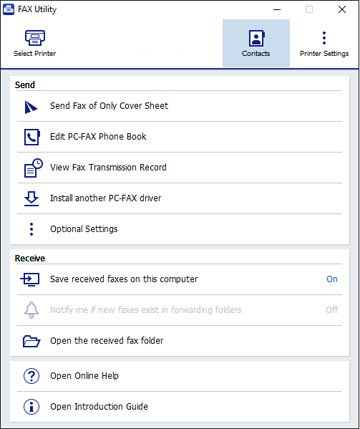
The Epson FAX Utility allows users to effortlessly send faxes to multiple recipients simultaneously, create cover pages, and customize settings for each fax. It also features a fax preview option, enabling users to review the content before sending it to ensure accuracy and completeness.
Besides its faxing capabilities, the Epson FAX Utility offers advanced scanning features. Users can scan documents directly from their Epson device and save them as PDFs or image files. The software includes an Optical Character Recognition (OCR) feature, which converts scanned documents into editable text.
DOWNLOAD 3.15 FOR WINDOWS (EXTERNAL SITE)
Epson Software Updater 4.6.7 for Windows
Epson Software Updater is an application that allows you to update all Epson software. The latest version is version 4.6.7 from April 11 2024 with a file size of 5.9 MB.

If there are new software updates or updates for Epson software available, this app will list them in the update window. The updates are categorized into two groups: essential product updates and other helpful software. Essential product updates include necessary updates specific to your product, while the other software includes enhancements designed to improve the performance of your Epson product.
Please note: To use this updater, ensure your Epson product is turned on and connected to a computer with Internet access.
Epson Software Updater supported Windows OS
Windows 10 32-bit, Windows 10 64-bit, Windows 8.1 32-bit, Windows 8.1 64-bit, Windows 8 32-bit, Windows 8 64-bit, Windows 7 32-bit, Windows 7 64-bit, Windows XP 32-bit, Windows XP 64-bit, Windows Vista 32-bit, Windows Vista 64-bit
How to install Epson Software Updater
To install Epson Software Updater for Windows follow these steps:
- Download Epson Software Updater.
- Choose a location to save the downloaded file.
- Once the download is complete, locate the setup file and double-click it.
- Follow the installation instructions to complete the process.
- After the installation is finished, click the Finish button.
Epson Software Updater 2.6.1 for Mac
Epson Software Updater is an application that allows you to update all Epson software. The latest version is version 2.6.1.
Please note: To use this updater, ensure your Epson product is turned on and connected to a computer with Internet access.

Epson Software Updater supported Mac OS
macOS 10.14.x, macOS 10.13.x, macOS 10.12.x, Mac OS X 10.11.x, Mac OS X 10.10.x, Mac OS X 10.9.x, Mac OS X 10.8.x, Mac OS X 10.7.x, Mac OS X 10.6.x, Mac OS X 10.5.x

